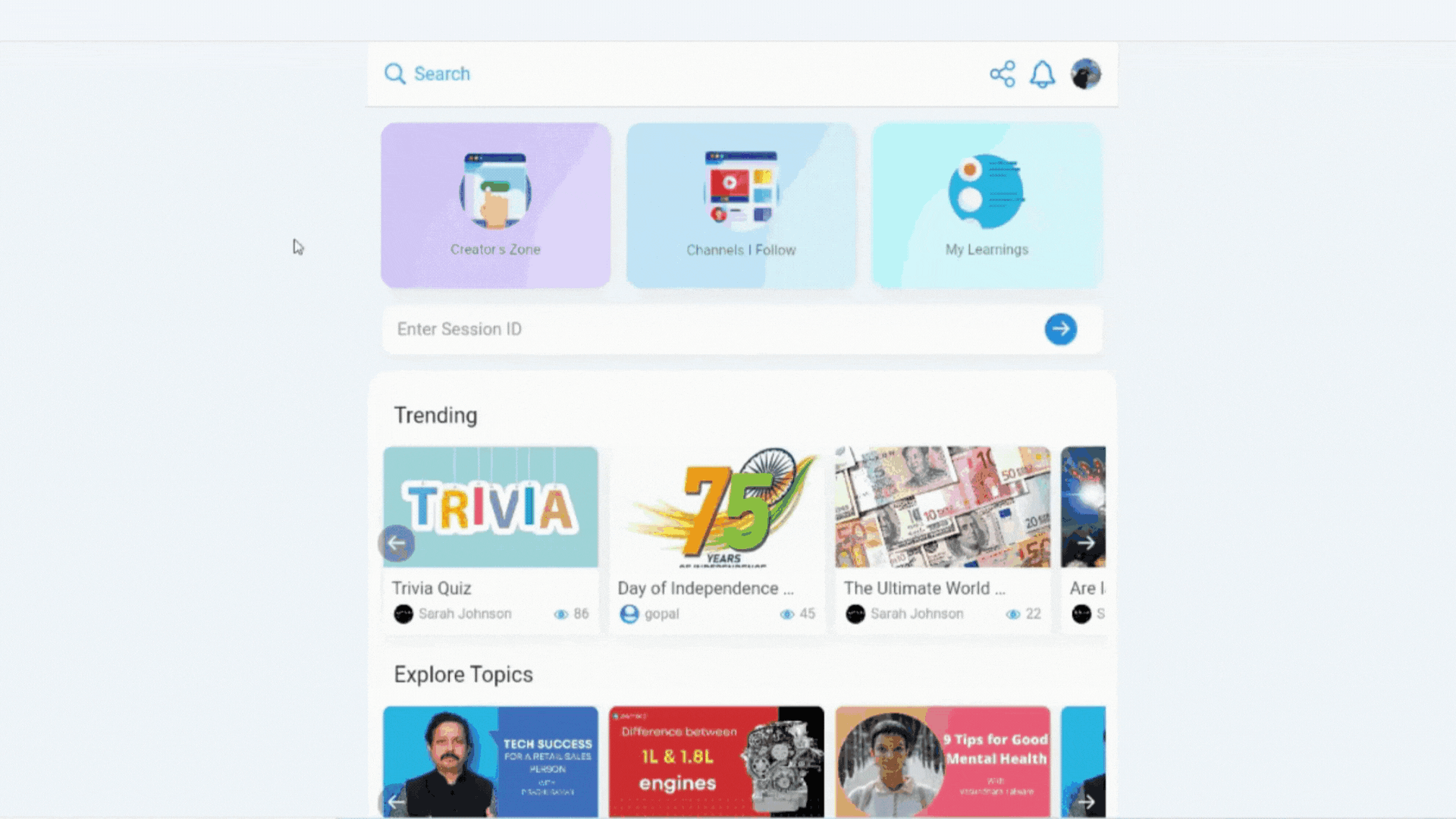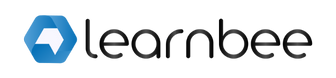Self-paced learning for effectively training your team

LearnBee’s Anytime Learning Mode can help your learners learn anytime, anywhere
Learning is most fun when your entire team is connected. But, it is not always feasible to get everyone online at the same time, especially if your teams are in customer-facing roles.
We’ve got a solution if getting your team online at the same time can be a bit of a challenge for you.
Meet LearnBee’s Anytime Learning mode. Your course becomes entirely linked to the pace of your learner. This way, they can log into LearnBee and learn anytime, anywhere.
Let’s see how you can create an “Anytime Learning Session” on LearnBee.
Create Your Training Topic
The first step would be to create your own training topic on LearnBee.
Add to channels
This is an optional step.
Once your training topic has been added to a channel, you can go ahead and share it with your learners.
Find the topic that you want your learners to access. Inside, you will see a button that says “Share Topic Link.” This will give you a shareable link. All you need to do is copy the link and send it to your learners.
Sharing a link to learn
Once your topic is ready, you might want to add it to a channel. This will help your learners access your training content in a more structured way.
Here’s how you can create a channel.