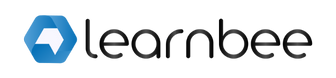Need to train your team on the new season’s collection?

City-wise route training on the new season’s collection. Let’s see how LearnBee can help.
Your new product lineup is out. You’ve planned your multi-city, in-person training schedule. You’ll be addressing retail store employees in these cities and showcasing your new products, their benefits, and their target customers.
How do you keep them engaged through these sessions? How do you make them feel involved in the process of selling your new lineup to the market?
Here are things that make in-person training interesting:
Here’s how LearnBee can help:
This is what a live learning session would look like
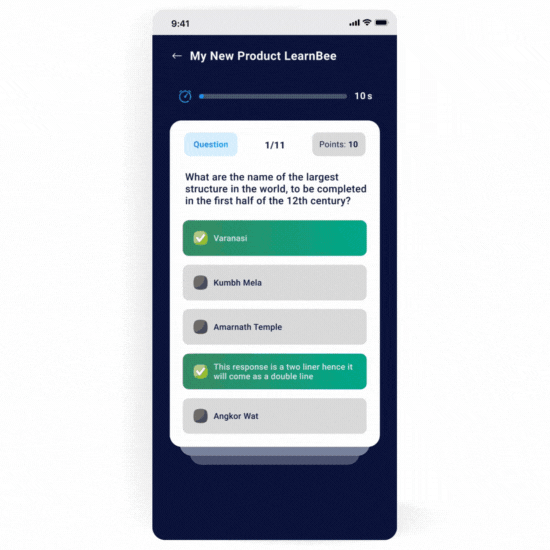
Pro tip: Conducting 2 contests in an hour-long session will help you maintain energy levels and in turn, help the learners focus.
Short assessments
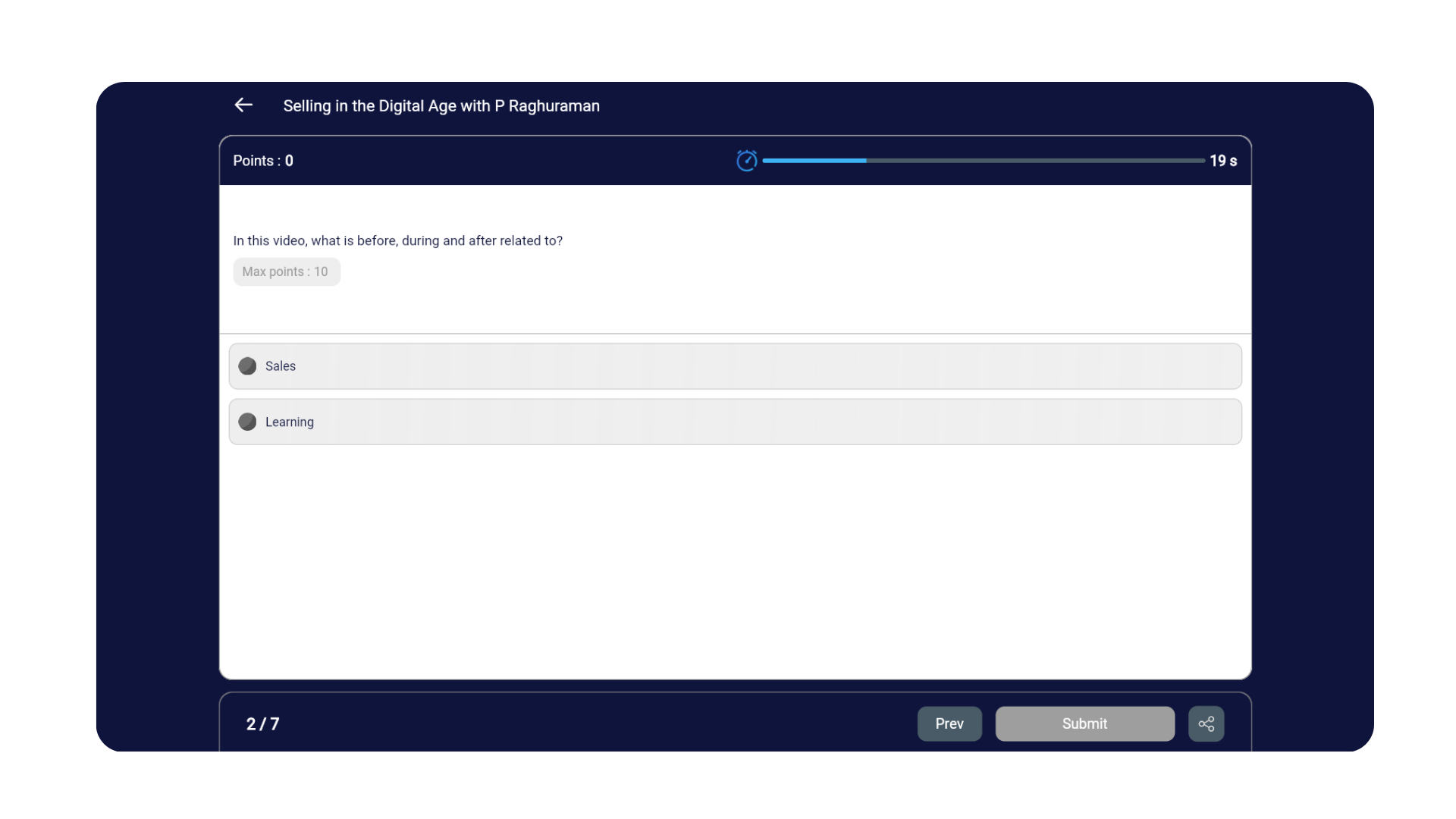
Feedback and polls
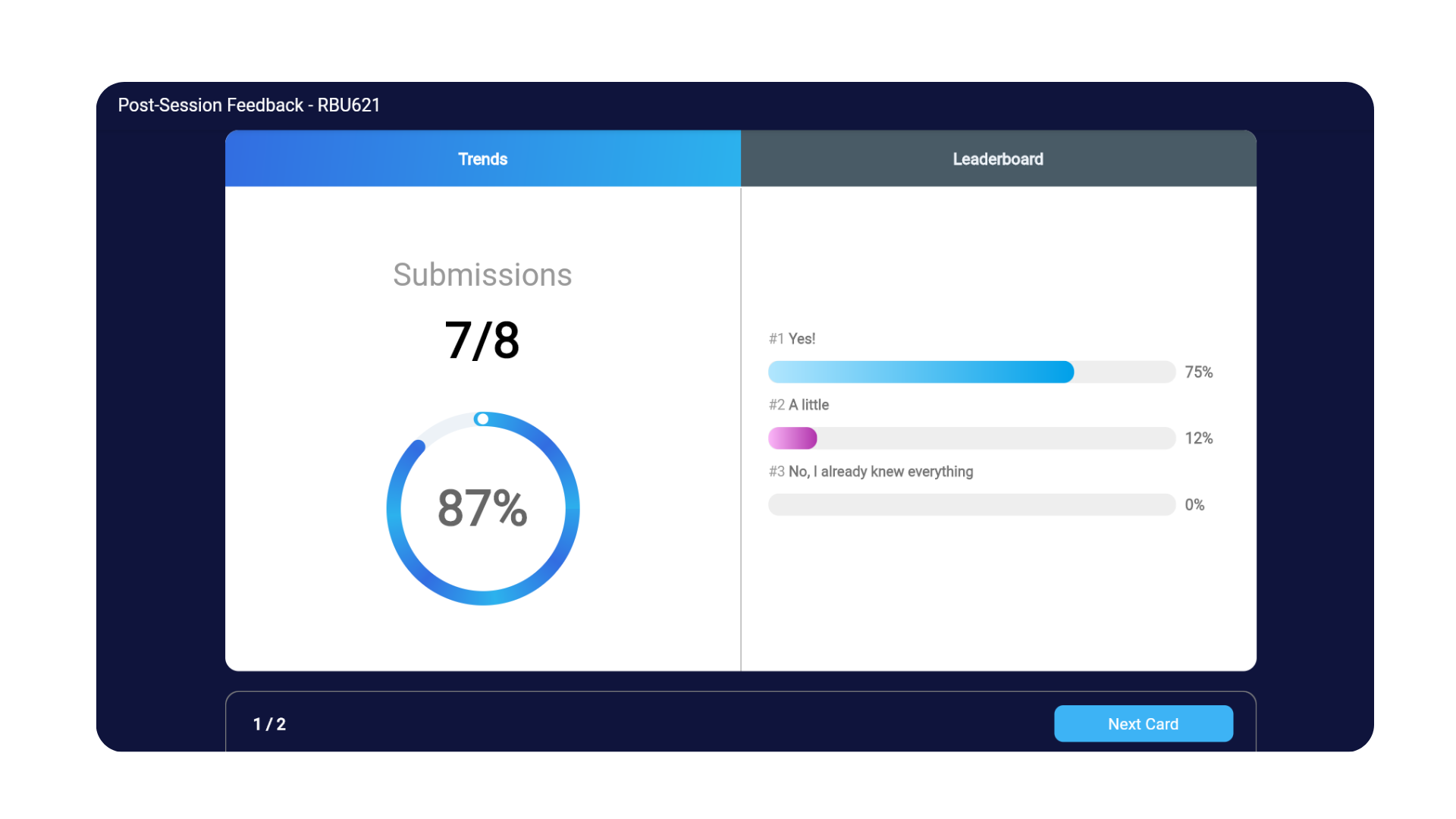
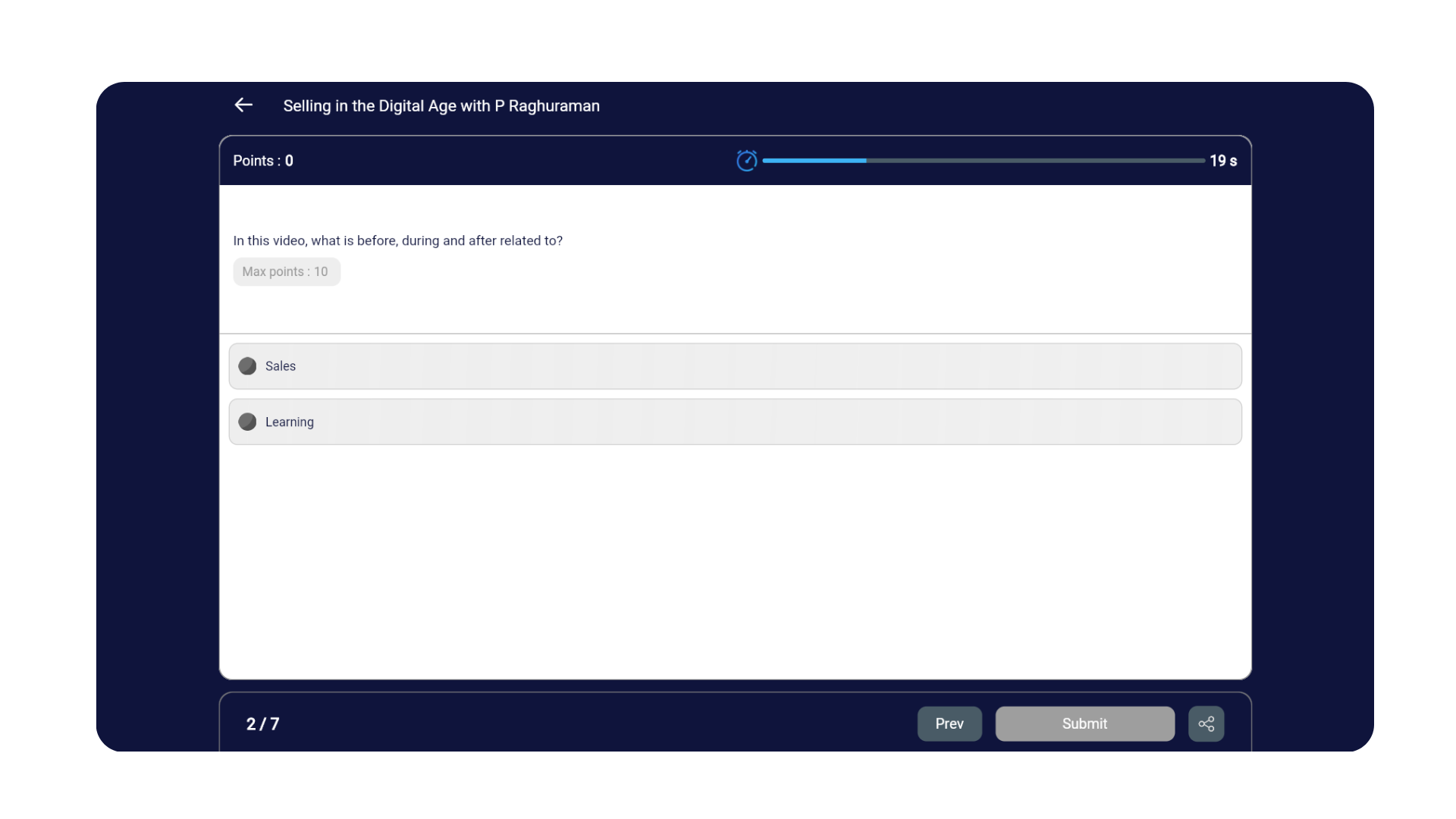
Did this blog give you ideas? Do you have any other ideas? Write to us.