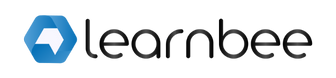LMS for a corporate trainer.
If you’re a corporate trainer, you’ve probably been asked the following questions:
- How will you engage the participants during a training session?
- Will you be conducting assessments during a session?
- What’s your reinforcement strategy?
While these questions might address different aspects of a trainer-led learning session, it all boils down to: How do you make your training session stick?
These questions are more often than not managed using Learning Management Systems – access to which is restricted to corporates and their employees.
We’ve found corporate and freelance training often lacking this tool.
Not anymore. LearnBee can be your LMS. And, you can get started now.
How? Read on.
LearnBee for in-session engagement
With its Live Quiz feature, LearnBee can help you take the energy levels up a notch in your sessions.
You can control the pace. Live leaderboard to keep the excitement going. You can add your own questions. You can add timers. Make it exciting!
For instant polls
Need to take a quick survey? LearnBee’s instant questions and quick poll trends can help you get a pulse of your session and audience, well, instantly.
For reinforcement learning
Once you’re done with your in-person session, LearnBee can help you share bite-sized modules with content (videos, PDFs, weblink, image and audio) and quizzes.
You can create them in minutes and share a link to your course with anyone you choose.
LearnBee gives you comprehensive reports.
Be it a live session or an anytime session, you as a trainer will need to know where your team stands in relation to their training. LearnBee has got you covered with Excel reports with data on all participants and their submissions on a per question basis. This will help you evaluate instantly and provide more assistance to the team member in need.
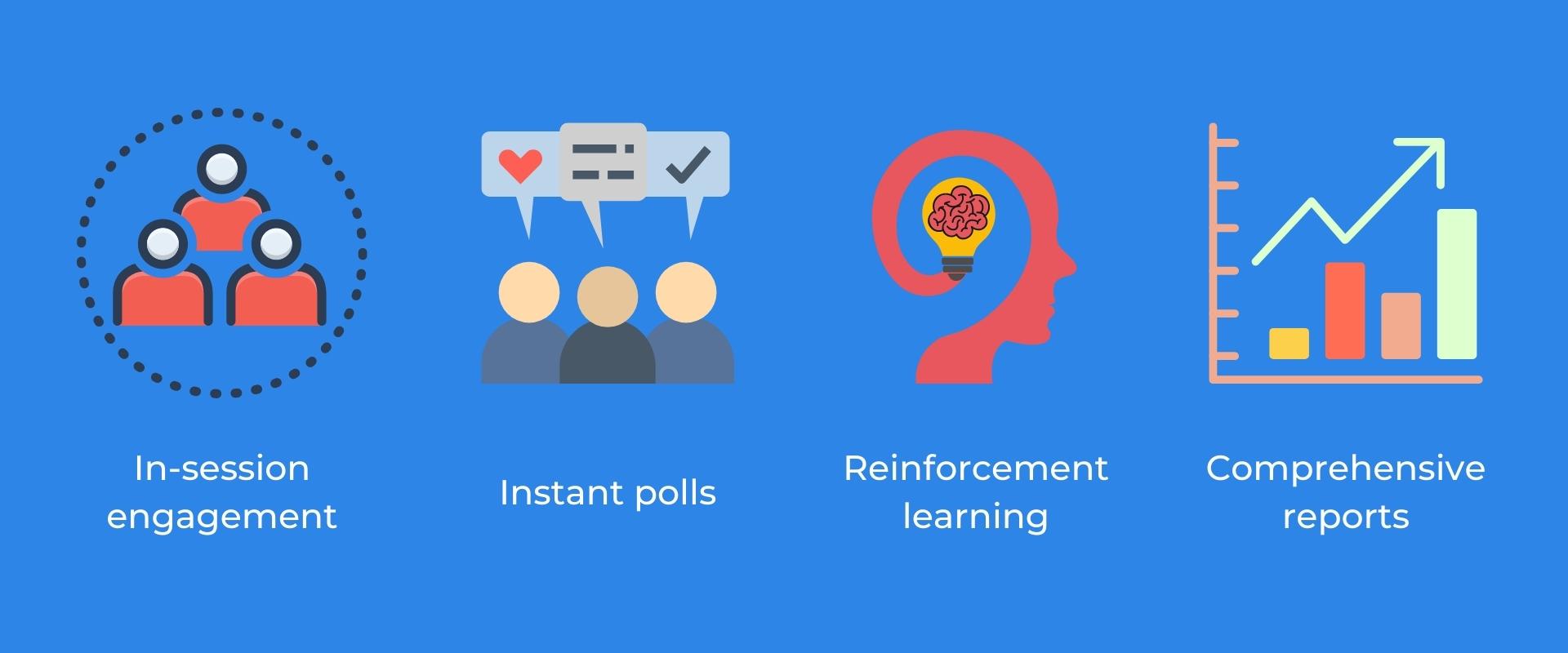
Invite learners with just a link
As a corporate trainer, you probably manage multiple learners across multiple batches. With LearnBee, inviting learners is as easy as creating a course.
Once you create a course, you can share a link to the course with anyone you choose.
LearnBee can help you with..
- Online training and engagement
- Instant quizzes on route trainings
- Engagement sessions during conferences
- Pre-joining training evaluations
- Mandatory training evaluations
- Evaluate post-training knowledge retention
Set up training in minutes.
LearnBee is a super easy to use tool that can be very powerful in the right hands.
Setting up a training can be broken down into 5 parts:
- Create your account.
Start off by creating an account at https://create.learnbee.come/#/login - Select create topic.
Once you have created your account, click on ‘create topic’ on the home page. - Customize your topic.
Enter your Topic name, add a topic banner and update the instructions. Once done, click on ‘add card’. - Choose your card type.
You can choose between question, poll and content.
Questions and polls have various types: There are single-select, multiple-select, and even text-based questions and polls.
Along with this, you can also add content types such as Images, videos, audios, PDFs & links.
A combination of these elements can make your sessions extremely engaging and fun.
- Save your work.
Once all the desired questions are added, save your session and hit publish. Once published, you can find your saved session under ‘Your topics’
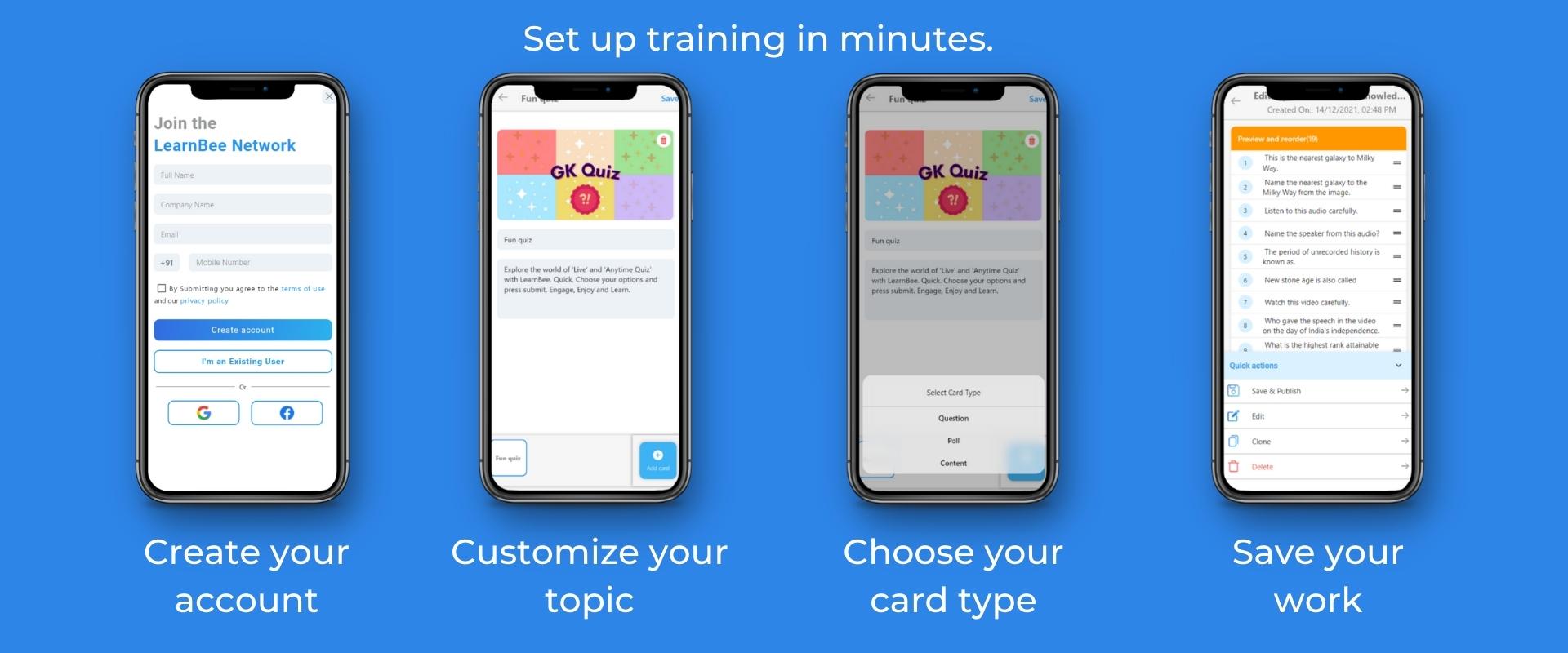
Creating an engaging and impactful training session has never been easier. Supercharge learner engagement and performance with LearnBee’s live quizzes, instant polls, and quick reporting. Oh, and did we mention reinforcement training?
Go on, create your first training session on LearnBee now!
Start your training today.
No complex user management, no long onboarding. Quick to begin, secure and scalable, LearnBee makes it easy for you to get going.
How are you going to engage with your team today?