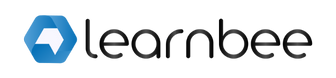Detailed Reports on Learner Performance
Detailed Reports on Learner Performance

Reports to understand learner progress and content effectiveness
Creating topics and sharing them with learners is just one part of a training cycle. It is just as important to explore learner progress and understand content effectiveness.
LearnBee gives content creators comprehensive reports. For an overview of overall performance, you could look at the Engagement Report. For a more detailed view of learner progress, you could download topic-wise Excel reports.
For the engagement report
For the engagement report
Locate the training topic you want to see the report for

For the Excel Report
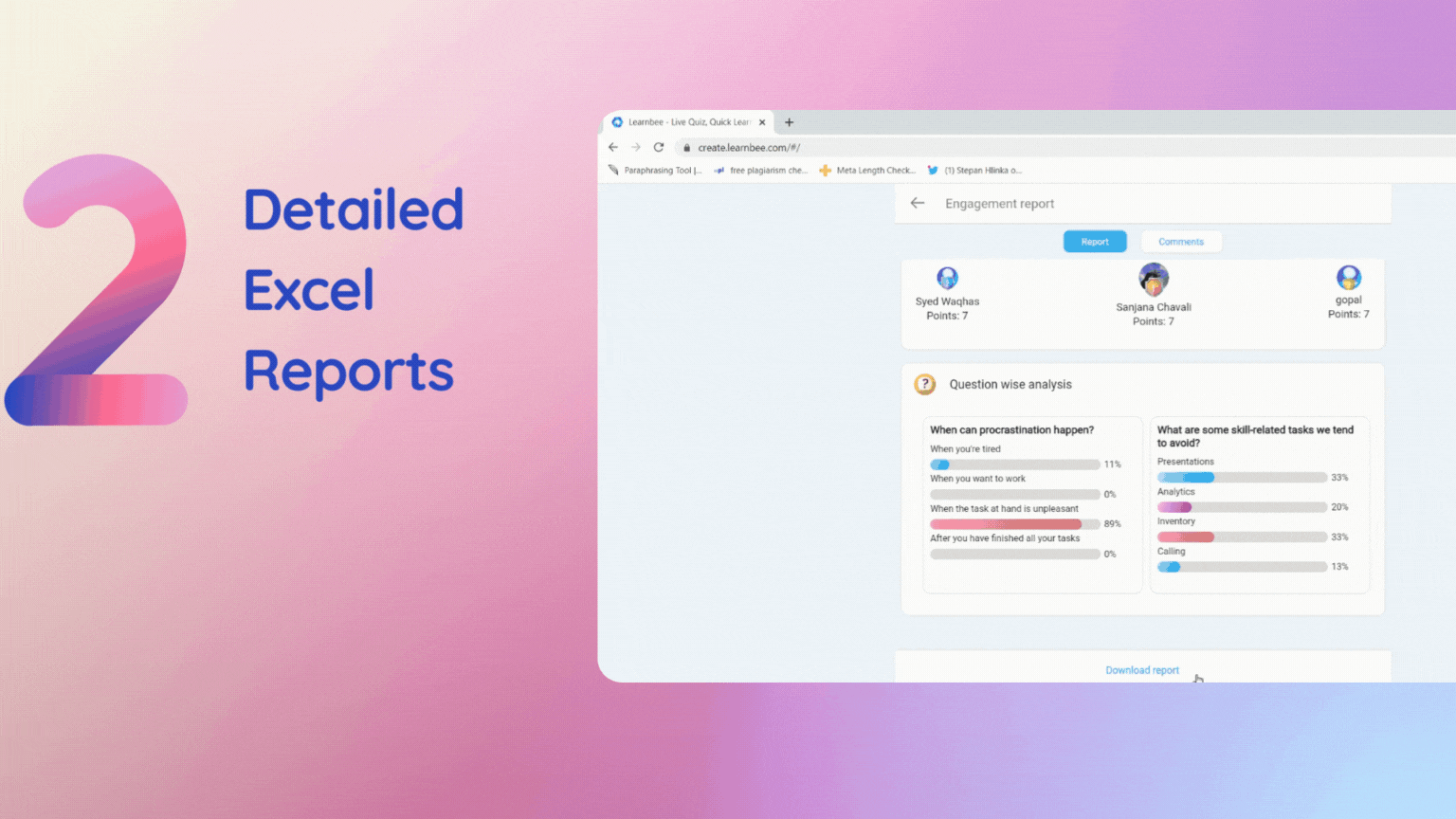
Live Learning Reports
LearnBee has a super comprehensive reporting system that can give you actionable insights. These can help you create follow-up content for your learners and tweak your content based on their feedback.
Here’s a video guide to help you navigate LearnBee’s reports.