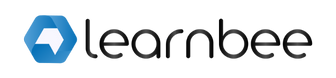How you can create courses in a few minutes using LearnBee
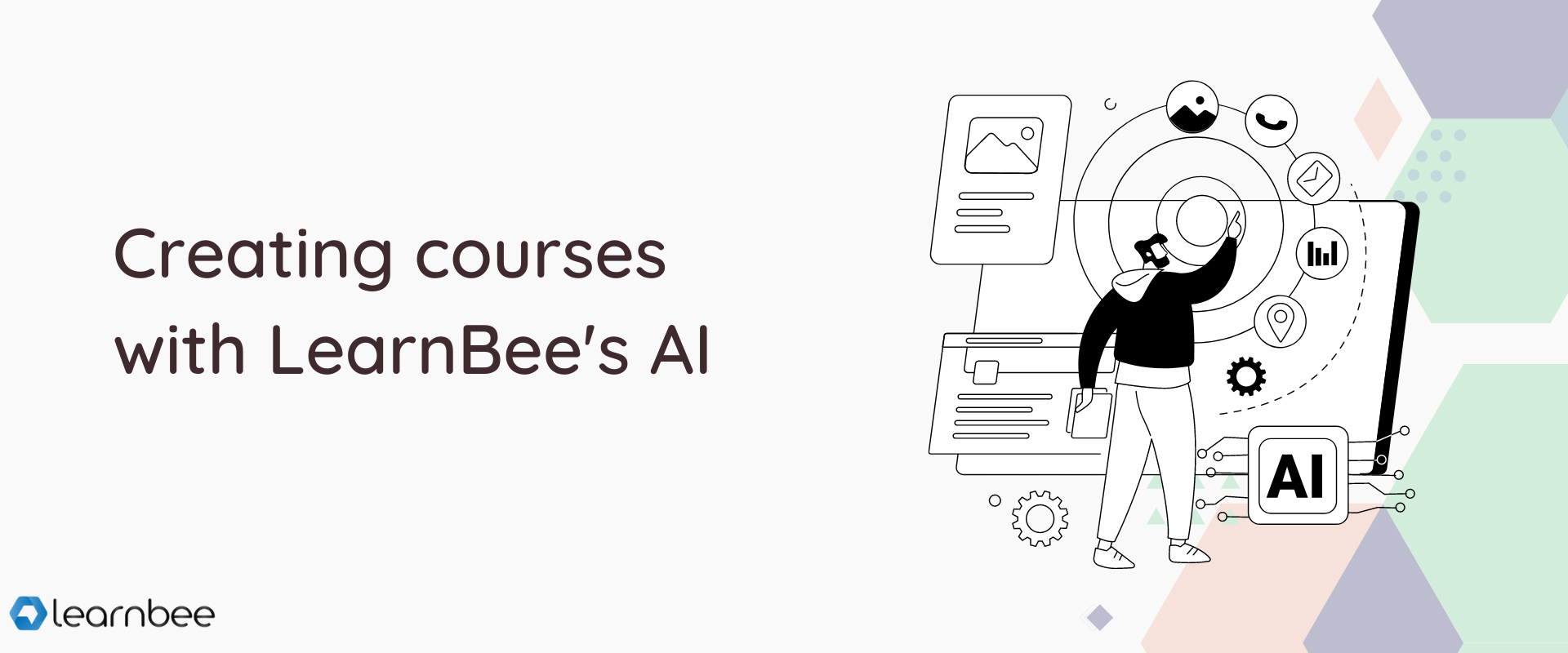
Creating content can be difficult. One of the biggest challenges facing us is having to start from scratch. Typically, it takes about a day’s time to get your course outline in place and gather the necessary resources, and another day to stitch the content together. This process can get taxing for most content creators, especially if they have other responsibilities on their plate.
But, if you train or manage teams, chances are you already have tons of product collateral with you.
Want to put these to good use?
LearnBee leverages the power of AI to convert your documents into full-fledged courses.
Create consistently great courses with LearnBee’s AI course creator
Well-made training courses can keep learners hooked and coming back for more.
1. On LearnBee, you can not only use our super convenient PDF uploader, but you can also add voiceovers to your training. Our AI-powered course creator automatically extracts the text from your document and can convert it into a voiceover (we have 8 voice options!)

2. You can also leverage our various media and question formats to keep things engaging for your learners.

3. Your static document is now a learning module that can help you effectively train and engage your learners. Share and get going!

To summarise, LearnBee’s AI can come in super handy when you need help to author content or generate training courses. LearnBee is perfect for when you want to quickly deploy training content for your learners.
Here’s a full video guide to help you get going.